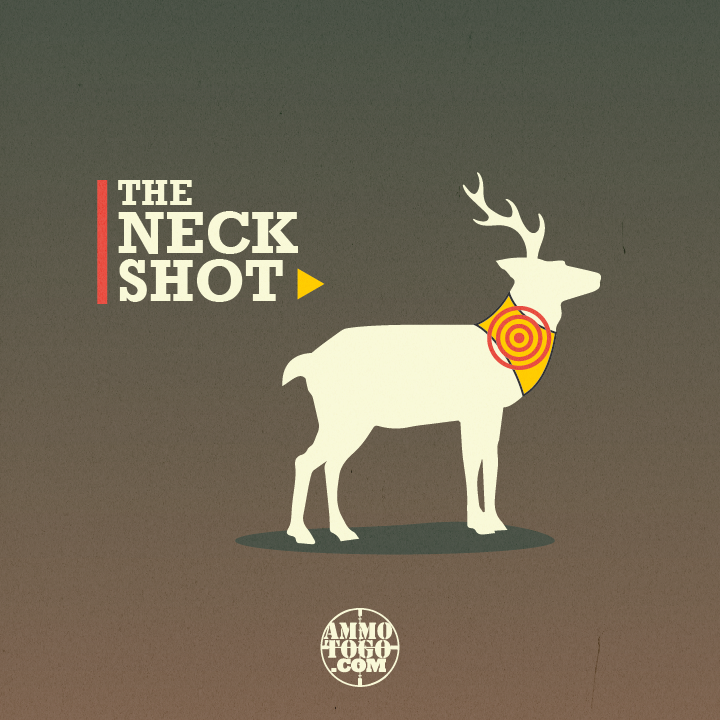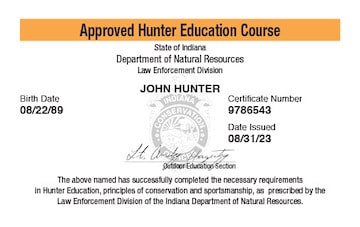How to Put Batteries in a Laser Sight: Step-by-Step Guide
Putting batteries in a laser sight is simple. Follow these steps to do it right.
Laser sights help improve aim and accuracy in shooting. They work only when they have power. Knowing how to insert batteries properly ensures your laser sight functions well. This guide will help you understand the steps to put batteries in a laser sight.
It will also explain tips to keep your device in top condition. Whether you are new or experienced, these steps are easy to follow. Let’s get started on making sure your laser sight is ready for use.
Gather Necessary Tools
Before installing batteries in your laser sight, gather the necessary tools. Having everything ready makes the process smooth and efficient. This section covers all the tools and safety precautions needed.
Required Tools And Materials
First, gather the required tools and materials. You will need:
- Laser sight
- Correct battery type (check the manual)
- Small screwdriver (if needed)
- Soft cloth
The laser sight and correct batteries are essential. The screwdriver helps open the battery compartment. Use a soft cloth to clean the sight.
Safety Precautions
Safety is crucial when handling laser sights. Follow these precautions:
- Ensure the laser sight is off before starting.
- Remove the sight from any firearm.
- Work in a well-lit area.
- Keep the batteries out of reach of children.
Turning off the laser sight prevents accidents. Removing it from a firearm ensures safety. Working in good light helps you see better. Always keep batteries away from kids.

Credit: www.youtube.com
Identify Battery Type
Before installing batteries in your laser sight, identify the correct battery type. Different laser sights use different batteries. Using the wrong battery can damage the device. This section will help you identify the right battery type for your laser sight.
Common Battery Types
Laser sights often use common battery types. These include CR123A, CR2, and AA. Button cell batteries like LR44 and CR2032 are also popular. Knowing these can save time and money.
CR123A batteries are often used in high-power devices. CR2 batteries are smaller and lighter. AA batteries are widely available and easy to replace. Button cell batteries are small and used in compact devices.
Checking Manufacturer Instructions
The best way to identify the battery type is by checking the manufacturer instructions. These instructions are in the product manual or on the manufacturer’s website. They provide specific details about the battery type and installation process.
Follow the instructions carefully. They ensure the proper functioning of your laser sight. Missteps can lead to malfunction or damage.
If the manual is lost, search for the model number online. Most manufacturers provide digital copies of their manuals. This ensures you get accurate and reliable information.
Remove Old Batteries
Changing the batteries in your laser sight is essential for optimal performance. Over time, batteries lose their charge, making your laser sight less effective. In this section, we will guide you on how to remove old batteries from your laser sight.
Locating The Battery Compartment
The first step is to locate the battery compartment. This varies depending on the model of your laser sight. Generally, the battery compartment is either at the bottom, side, or rear of the device. Check the user manual for specific instructions.
- Look for a small cover or hatch.
- Use a screwdriver if necessary to open the compartment.
- Ensure you have the right tools on hand.
Proper Disposal Of Old Batteries
Once you have removed the old batteries, it is important to dispose of them properly. Batteries contain harmful chemicals that can damage the environment.
- Take the old batteries to a recycling center.
- Do not throw them in the trash.
- Check local regulations for battery disposal.
By disposing of old batteries correctly, you help protect the environment and ensure safe handling of hazardous materials.
Insert New Batteries
Replacing the batteries in your laser sight is crucial for its performance. Follow these steps to ensure your laser sight functions optimally. Proper battery insertion ensures accuracy and longevity.
Correct Battery Orientation
First, identify the correct battery type for your laser sight. Manufacturers usually specify this in the user manual.
- Look for a diagram indicating positive (+) and negative (-) ends.
- Align the batteries with the marked orientation.
- Double-check the orientation before inserting to avoid damage.
Correct orientation is essential to avoid malfunction or damage to your device.
Ensuring Proper Contact
Once the batteries are correctly oriented, ensure they make proper contact with the terminals.
- Inspect the battery compartment for any debris or corrosion.
- Clean the terminals with a soft cloth if needed.
- Insert the batteries snugly to maintain a secure connection.
Proper contact ensures the laser sight receives consistent power.
Test The Laser Sight
After you have correctly installed the batteries in your laser sight, the next important step is to test the device. Testing ensures that the laser sight is working properly and is ready for use. This section will guide you through the process of testing your laser sight.
Powering On The Device
First, locate the power button or switch on your laser sight. It is usually located on the side or top of the device. Press or slide the button to turn on the laser sight.
If the laser sight has an indicator light, it should illuminate, showing that the device is powered on. If there is no light, double-check the battery installation.
Checking Laser Functionality
Once the device is powered on, the next step is to check the laser functionality. Point the laser sight at a safe, non-reflective surface.
Ensure that the laser dot is visible and bright. The laser should emit a steady beam without flickering. If the beam flickers, the batteries might be weak or incorrectly installed.
Test the laser sight in different lighting conditions to ensure visibility. The laser should be clearly visible in low-light and moderate-light conditions.
If the laser sight has multiple modes, test each mode for functionality. For instance, some laser sights have strobe or pulse modes. Ensure each mode works as expected.
Additional Tips
- Proper Handling: Handle the laser sight carefully to avoid damage.
- Safety First: Never point the laser at people or animals.
- Battery Care: Replace batteries regularly to maintain performance.
By following these steps, you can ensure that your laser sight works correctly. Proper testing improves accuracy and reliability in the field.
Troubleshooting Issues
Sometimes, placing batteries in a laser sight can lead to unexpected issues. These issues can be frustrating, but most are simple to fix. This section will help you troubleshoot common problems and provide effective solutions.
Common Problems
- Laser sight does not turn on: This is a frequent issue.
- Laser beam is dim: The beam may be weak or flickering.
- Battery compartment issues: Difficulty in closing the compartment.
Solutions And Fixes
Laser sight does not turn on:
- Ensure the batteries are inserted correctly. Check the polarity (+ and -).
- Check if the batteries are fully charged. Replace old or dead batteries.
- Clean the battery contacts. Use a dry cloth to remove any dirt.
Laser beam is dim:
- Check the battery power. Weak batteries can cause a dim beam.
- Replace the batteries if they are old or low on power.
- Inspect the laser sight lens. Clean it with a soft, dry cloth if dirty.
Battery compartment issues:
- Ensure the batteries are properly seated. They should fit snugly.
- Check for any obstructions. Remove any debris from the compartment.
- Close the compartment gently. Do not force it shut.
By following these steps, you can resolve most issues with your laser sight. Proper maintenance and care can prevent many of these problems from occurring.
Maintenance Tips
Maintaining your laser sight is crucial for its performance. Regular maintenance ensures that your laser sight operates at its best. Here are some essential maintenance tips to keep your laser sight in top condition.
Battery Life Optimization
Optimizing battery life extends the usage of your laser sight. Use high-quality batteries for better performance. Rechargeable batteries can be a cost-effective option. Always carry spare batteries during long sessions.
Turn off the laser sight when not in use. This simple step saves battery life. Adjust the brightness level to the lowest necessary setting. This also helps in conserving battery power.
Regular Checks And Cleaning
Regular checks and cleaning of your laser sight are essential. Inspect the battery compartment for any signs of corrosion. Clean it with a dry cloth if needed.
Wipe the lens of the laser sight regularly. Use a microfiber cloth to avoid scratches. Ensure the lens is free from dust and smudges. This keeps the laser beam clear and sharp.
Check the alignment of the laser sight. Misalignment can affect accuracy. Adjust it as per the manufacturer’s instructions.
Table: Maintenance Schedule
| Task | Frequency |
|---|---|
| Battery Check | Monthly |
| Lens Cleaning | Weekly |
| Alignment Check | Monthly |
Following these maintenance tips ensures your laser sight stays in optimal condition. A well-maintained laser sight provides accurate results. It also extends the lifespan of the device.

Credit: www.instructables.com

Credit: pintydevices.com
Frequently Asked Questions
How Do You Open A Laser Sight Battery Compartment?
To open a laser sight battery compartment, locate the cover or cap. Twist or unscrew it to access the battery compartment.
What Type Of Batteries Do Laser Sights Use?
Laser sights typically use small, round batteries like CR123A or LR44. Check your laser sight manual for the exact type.
Can You Put Rechargeable Batteries In Laser Sights?
Yes, you can use rechargeable batteries in laser sights. Ensure they are the correct type and voltage for your device.
How Often Should You Replace Laser Sight Batteries?
Replace laser sight batteries when the laser becomes dim or unresponsive. Regularly check and replace every 6-12 months.
Conclusion
Properly installing batteries in your laser sight is simple and essential. Always check the battery type and orientation. Follow the manufacturer’s guidelines. This ensures your laser sight works reliably. Double-check connections before reassembling. Regularly replace old batteries for optimal performance.
Practice these steps to keep your laser sight in top condition. Safe and effective use enhances your shooting experience. Now you can confidently handle battery changes for your laser sight. Happy shooting! Additionally, consider integrating your laser sight with various shooting setups, such as the popular 2 man deer stand designs, to optimize your hunting experience. Regular maintenance and understanding of your equipment can make a significant difference in performance during those critical moments. Remember, being well-prepared not only boosts your confidence but also increases your chances of success in the field.